Extension
We can
add more details in our ads to include Extension and increase our CTR upto
20 % . If we use Extension in our ads.
Keyword
Quality score also will be improve because CTR is directly proposnal to Keyword
Quality Score.
Note :
- We can update it whenever we want
without changing in our ads.
- We got full Reporting in Call Out
Extension.
- We can add it at the Account
level, Campaign level & Ad Group level.
- The best part of the Call Out
Extension. There is no charges of impression But we will pay for clicks.
Call
Extension
In this Extension we can show our business phone number in text ads. We cant
include our phone number in ad copies. Because it against google adword
policy.
Note:
Phone number should be mention in our website in text format for
verification.
We can
also track calls to use conversion tracking code but in India this feature is
not available but we can track tool free number.
Step By
Step How to add Call Extension in our ad copies.
First
Click on the ad Extensino tab - Now select Call Extension
Now Click on the +New
phone number
Now you will redirect here
Now Add your phone number which
one you want to show in your ad copies. If you want to do Call Reporting then
click on the On radio button.
If you want to create a separate Call Extension for mobile
device then click on the Mobile radio button.
You can also create a custom scheduling time. Which time do you
want to show your Call Extension and we can track calls as conversion if we
create conversion tracking code.
When your campaign will be run. It show like this
Preview
Reporting Format
Call Out Extension
In this Extension we can show our business benefits or features in
text ads. We have to select atleast two Call Out Extension.
We can use it only in Search Network Campaign.
In this Extension character limit is 75.
We create it same as Call Extension
Now
Create your Callout Extension. Character limit is 25 Per Callout Text and We
can use 75 Characters.
Reporting
It
shows on our ad like this
Sitelink Extension
In this Extension we can show our Internal Pages or Services Pages
in text ads. Its a clickable Extension. We can show our 2 to 6 links but on
mobile device its shows only 4 links.
Note : When someone click on our Sitelink then we will pay to
adword same as our ads headline
How to create it
Now
click on the New Sitelink
Now
mention all the details for Sitelink Extension. Description is optional if you
want to create Extended Sitelink Extension then fill it.

Extended Sitelink
In this Extension we can show our business description with
feature and benifits.
It can be show when user search it brand name or domain
name.
All Ad
I hope this helps you! If you want to learn ppc then follow my blog . Fell free and Ask me anything about Google Adword. You can reach me at adityasharmappcexpert@gmail.com










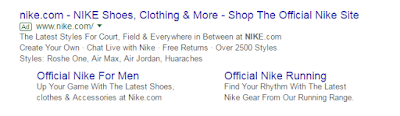
No comments:
Post a Comment