Maximize Clicks
Automatically sets bids to try to get more clicks as possible.
Goals : Increase site visit and clicks on low tariff term.
It strategy will not work if your delivery method is accelerated.
In standard delivery method we can use it.
We can use it at Campaign,
Ad Group or Keyword level.
How to create It
Go to shared library Then Click On Bid Strategies
Here You can choose type of Bid Strategy
First
Give the name of Bid Strategy
You
can choose maximum bid limit. ( It’s asking keyword maximum bid )
Its
optional
You
can include budget for Per day and Its also an optional
Target Search Page Location
Automatically Adjust bids to
help to increase the changes that your ad appear at the top of the page on the
search page result.
Goal : Increase visibility on
the first page of the Google search result or in the top position.
We can use it at Campaign, Ad Group or Keyword
level.
How to Create It
How to Create It
Mention Your Bid Strategy Name
Location
Now we are talking about our ad copies location. Where you want to show your ad copies top of the first page or anywhere on the first search results page
Bid Automation
Here We have two option as you can see -
Automatically raise and lower bids to match the estimated top of page bid. In this bid strategy Adword automatically will raise and lower your keyword bid.
Set bid myself, In this strategy we set manually our bid.
If
we choose manually bid then we have two option Increase budget in % or in Manually put
maximum bid limit.
In this bid strategy we can use advance option -
Don't raise my bids if my campaign is "limited by budget" -
It means if you want to that don't raise your bid is campaign limited by budget
Raise bids even if my campaign is "limited by budget"
If you wanna that raise your bids even your campaign is limited by budget.
Last one depend on your Quality Score
Don't raise your bid on keyword with low quality score - If we choose it then google will not increase our bid on keyword with low quality score.
Raise your bid even on keyword with low quality score - If we choose it then google will automatically increase our bid on keyword with low quality score.
Cost Per Acquisition ( CPA )
Automatically sets bid to help you increase conversion while
reaching your ads.
Goal : Get more conversion with our target CPA
In CPA bid strategy minimum 30 conversion required withing 30
days.
Conversion tracking is must.
Google will not run your ad if you put your amount less then 1
conversion amount.
We can use it at Campaign and Ad Group Level.
How to create it
Include Bid Strategy Name
Include your campaign. In which campaign do you wanna use this
strategy.
Now
mention your CPA in target
CPA. Target CPA amount not
less then your cost per conversion.
In Advance Options Same as Target Search Page Location

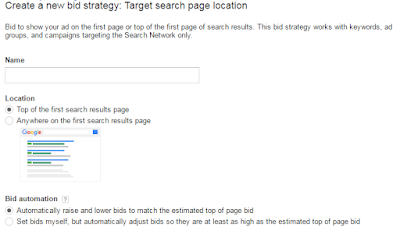



No comments:
Post a Comment