First
Go to Bulk Operations
Click on the Bulk
Operations
Now Choose the Script
Now click on the Red Button
When will you add Script . First you click on the Authorize Now
You can choose Target Average Position. Which
postion you want to show your ads.
Tolerance means
if our ads position will be low at 0.1 then our script will be work on it.
Bid Adjustment Cofficient mean
our bid will be increase only 1.05% not more than it
// Ad position you are trying to achieve. var TARGET_AVERAGE_POSITION = 3; // Once the keywords fall within TOLERANCE of TARGET_AVERAGE_POSITION, // their bids will no longer be adjusted. var TOLERANCE = 0.1; // How much to adjust the bids. var BID_ADJUSTMENT_COEFFICIENT = 1.05; function main() { raiseKeywordBids(); lowerKeywordBids(); } function raiseKeywordBids() { // Condition to raise bid: Average position is greater (worse) than // target + tolerance var keywordsToRaise = AdWordsApp.keywords() .withCondition('Status = ENABLED') .withCondition('AveragePosition > ' + (TARGET_AVERAGE_POSITION + TOLERANCE)) .orderBy('AveragePosition ASC') .forDateRange('LAST_7_DAYS') .get(); while (keywordsToRaise.hasNext()) { var keyword = keywordsToRaise.next(); keyword.setMaxCpc(keyword.getM axCpc() * BID_ADJUSTMENT_COEFFICIENT); } } function lowerKeywordBids() { // Conditions to lower bid: Ctr greater than 1% AND // average position better (less) than target - tolerance var keywordsToLower = AdWordsApp.keywords() .withCondition('Ctr > 0.01') .withCondition(' AveragePosition < ' + (TARGET_AVERAGE_POSITION - TOLERANCE)) .withCondition('Status = ENABLED') .orderBy('AveragePosition DESC') .forDateRange('LAST_7_DAYS') .get(); while (keywordsToLower.hasNext()) { var keyword = keywordsToLower.next(); keyword.setMaxCpc(keyword.getM axCpc() / BID_ADJUSTMENT_COEFFICIENT); } }
Now add script and Preview it
If no errors found then run it for experiments
We can Create a Schedule of this Script. At which time we want to
run this script
Please Try it and Share your
Feedback With Us.
Good Luck
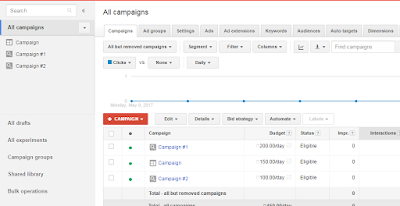
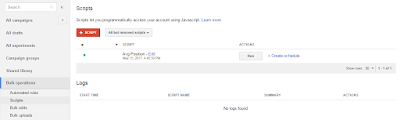

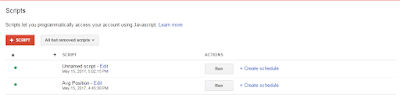
No comments:
Post a Comment