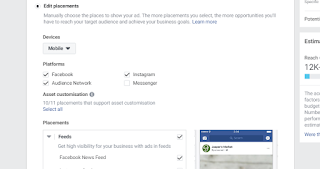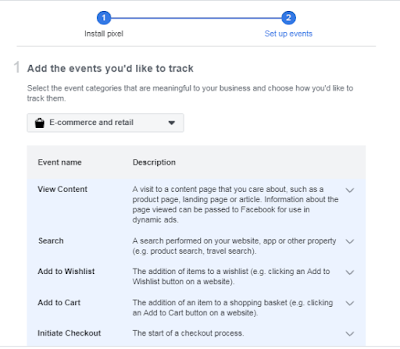Today
I am going to tell you conversion tracking.
As
you know, Why conversion tracking is important for us.
If
you are not aware of it then I am going to share you. Conversion tracking is
very important for our campaigns without it we can't use too many bidding
strategy.
If
we are not tracking our data then you can say it in simple words. That you are
wasting your money. Even you are getting ROI. If you are not tracking your data
then you are not enable to find your campaign performance.
We
don't know - Which device, location, keywords ad copies are best for us without
tracking.
So
In simple words conversion tracking is very important for us.
How
to do conversion tracking. In above I shared the benefits of conversion
tracking with you.
So
now let me tell you, How to do it.
First
login into your account - Go to tools - Conversion - Now click on the
website
Now
create the conversion.
Now
first choose the Category - What you want to track
Here
you can see too many options -
Purchase
Lead
Page
View
Sigh
Up
Other
So
I am going to tell you about Purchase & Lead.
First
Let's talk about Lead -
Choose
your conversion name - You can take anything.
Now
Value - Here we mention our conversion value. If we are creating a
conversion for leads. Then we have to choose don't use a value.
I
give you the reason why we choose it. Because right now we don't know about
the conversion value. Let's take an example. Someone filled form but when I called him. He is not interesting in our services. So if we take a conversion value
then it will be show in Adword account. But In real he is not interesting our
services. That's why we choose don't use a value.
Now
let's take a step forward -
Count
- Every or One
We
should always choose One - I give you the reason.
Let
suppose - Someone fill our form, He filled the form 4 times. So it means
adwords will count it 4 conversion. But in real it was a single user who filled
the form 4 times.
So
our data can be vary. Let suppose we got 4 leads from Delhi cost per conversion
2000 single user.
same
we got 1 leads from Noida but cost per conversion 500.
Now we are thinking that we are getting more leads from Delhi & We will
optimize the campaign accordingly.
That's
why I told you we always should choose one.
Conversion window
Let
suppose someone interacts with our ad but conversion happen after days. So here
we are selecting the maximum time after an ad interaction.
View-through conversion window
Here
we can select the maximum time, After a person views our ad
Attribution
Model
We
can choose the Last Click –
Now
after continue we will be redirect for the Tag Code.
Here
we can do it with yourself. Or you can mail it to your developer.
Code
will be place head section of the thank you page. Now you have done all the
steps.
I
will tell you about conversion tracking for eCommerce in our next blog.
Tracking
sales in Adword account